The following solution worked for me in order to skip the WordPress logout page confirmation.
The WordPress logout page shows when we redirect the user to the logout URL without the nonce.
I was using the plugin theme my login, and I had the option of logout in the Appearance -> Menus section (Screen below).
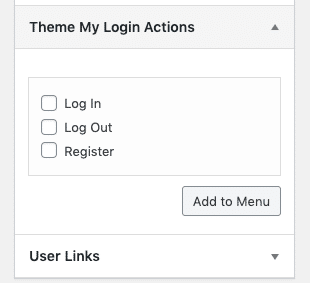
Using the above logout link, logout process skips the confirmation page and redirects the user directly to the desired page.
Just a theory: May be two kinds of login and perhaps double logging in could trigger this as well such as logged in as tutors as well as admin. Sounds weird. Keep an open mind for this.
